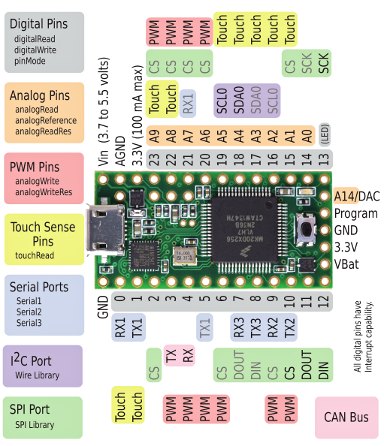Here's some more shots of the controller prototype..
I've added a DC/DC converter for clean 5v power to the electronics (5amp). I've also added a separate 5v linear regulator for the Extruder stepper circuitry.
 To get access to the extra pins on the bottom of the teensy, I used a dual row header, and bent the inside pins at a 90 degree angle, trimmed, and soldered.
To get access to the extra pins on the bottom of the teensy, I used a dual row header, and bent the inside pins at a 90 degree angle, trimmed, and soldered.The shot on the right shows the Real Time Clock crystal soldered into place.
And of course I use my
legacy 3D extruder
religiously to lay down layers of plastic "wire holders".
This is where I wish I had kept all of my old wire wrap tools... Who knew I'd pick up electronics again after almost a 20 year hiatus.
Anyway, power and ground... check.
Now to the rest of the wires..